Get Archiving with YoYotta
Create cross platform LTFS archives using LTO-9, LTO-8, LTO-7, LTO-6 or LTO-5 tapes
Optional support for up to eight LTO tape drives
YoYotta software is built for Apple Silicon Macs and Intel Macs.
All macOS versions since Big Sur will need software drivers for SAS and FibreChannel interface cards and Thunderbolt LTO drives.
Thunderbolt units have a SAS LTO drive inside, so they will need a SAS driver.
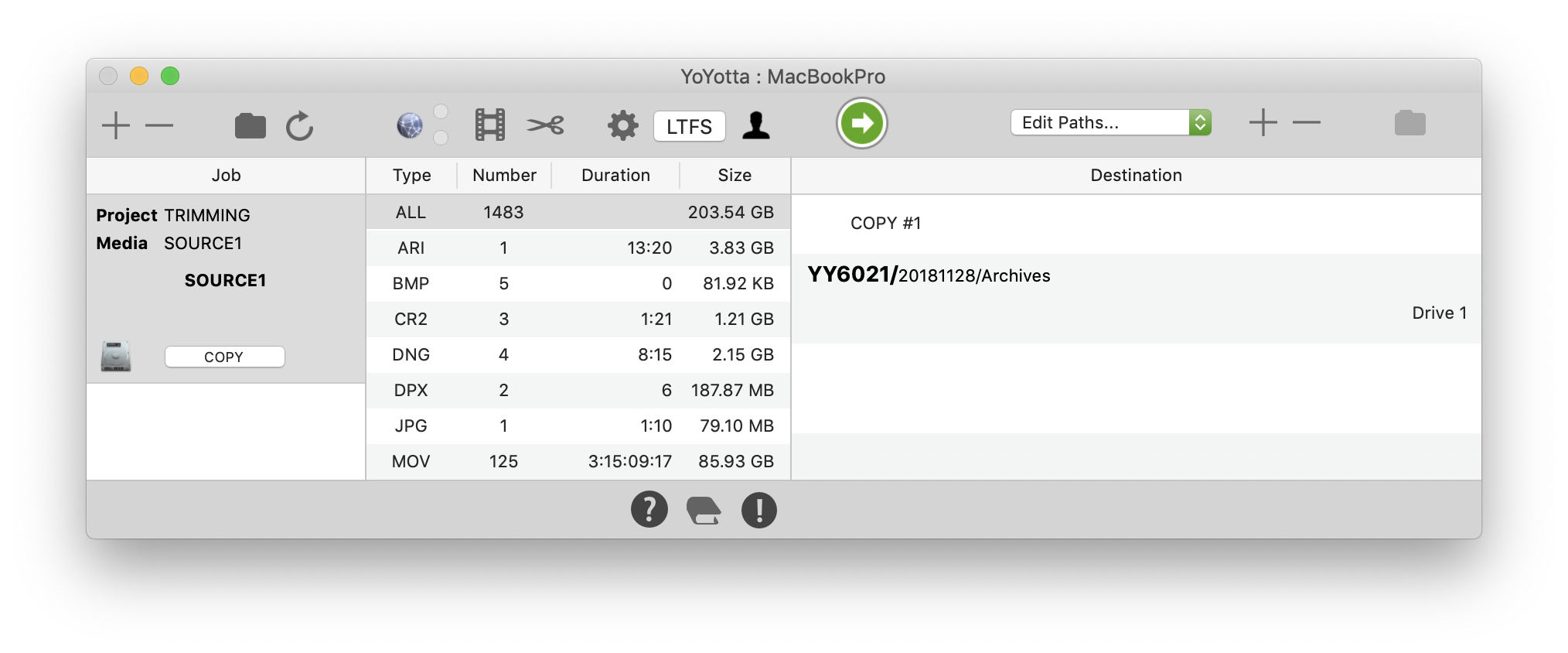

LTFS Archiving
Linear Tape File System is a standard format for writing files to tape. It's ideal for storing production and post media as the LTO tapes can be mounted and read on Linux, macOS and Windows. You aren't locked into a proprietary archive.
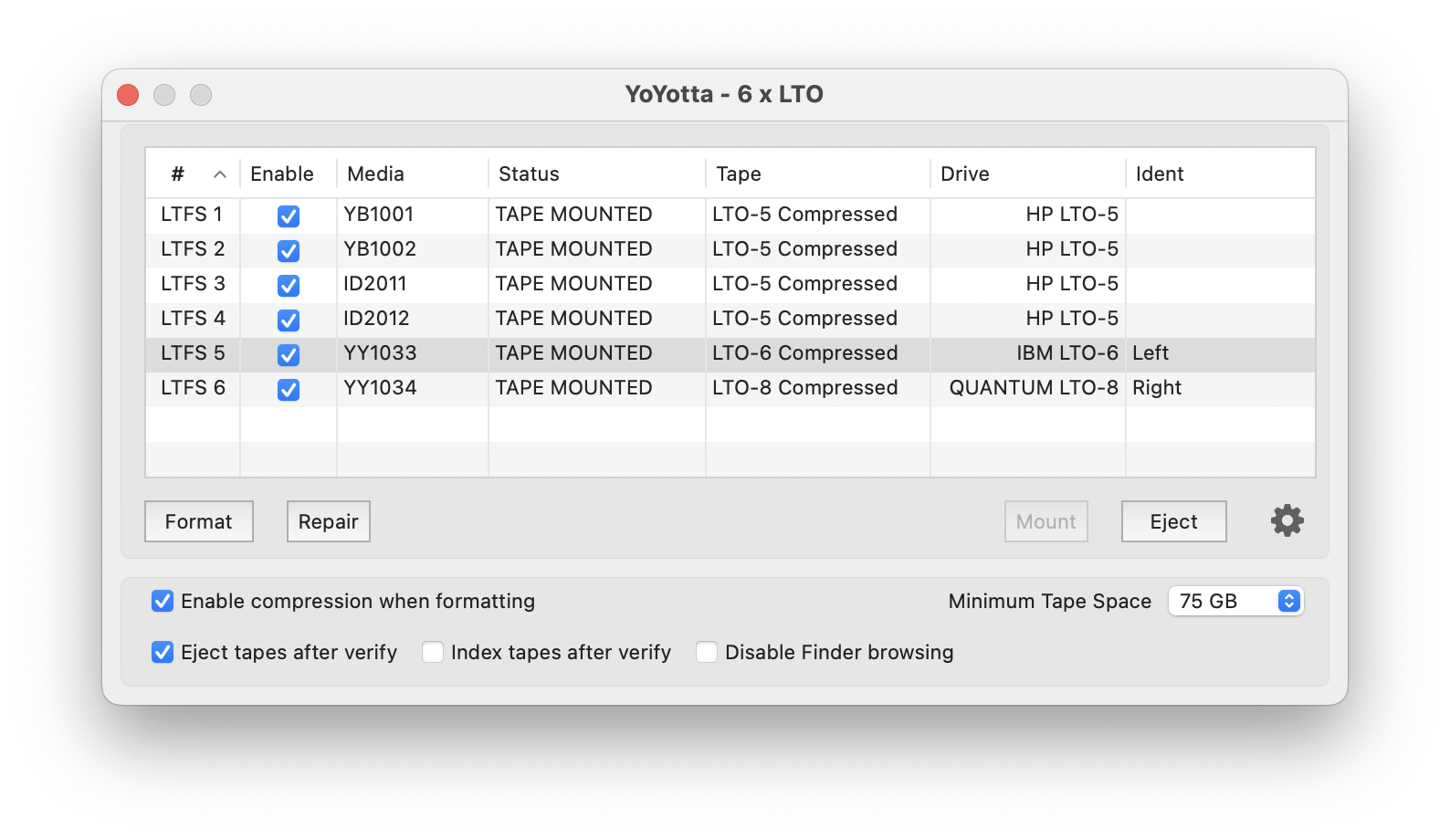
YoYotta v4
YoYotta v4 can optionally control up to eight LTO drives. With multiple drives YoYotta can create LTFS archives in parallel. Quickly create industry standard archives on LTO-9, LTO-8, LTO-7, LTO-6 or LTO-5 tapes. YoYotta names, formats, mounts and repairs tape archives. During the archive YoYotta calculates both MD5 and xxHash checksums and then automatically uses these to read back and verify every file.
YoYotta creates snapshot indexes listing the contents of every tape created so later on you can search to find the location of clips and files.

LTO Tape
LTO-9 tape stores up to 17.4 TB and are a lot faster at 250-300MB/s and 350-400MB/s for full height drives.
LTO-8 tape stores up to 11.3 TB and are a lot faster at 250-300MB/s.
LTO-7 tape stores up to 5.6 TB and are a lot faster at 250-300MB/s.
LTO-6 tape stores up to 2.3 TB and are a little faster at 160MB/s.
LTO-5 tape stores up to 1.25 TB and can be read or written at 140MB/s.
Some space is reserved for LTFS tape indexes.
Unlike hard drives the tapes are designed with a 30 year shelf life.
All tapes must have barcode labels, this identifies the tape and allows use in a library.
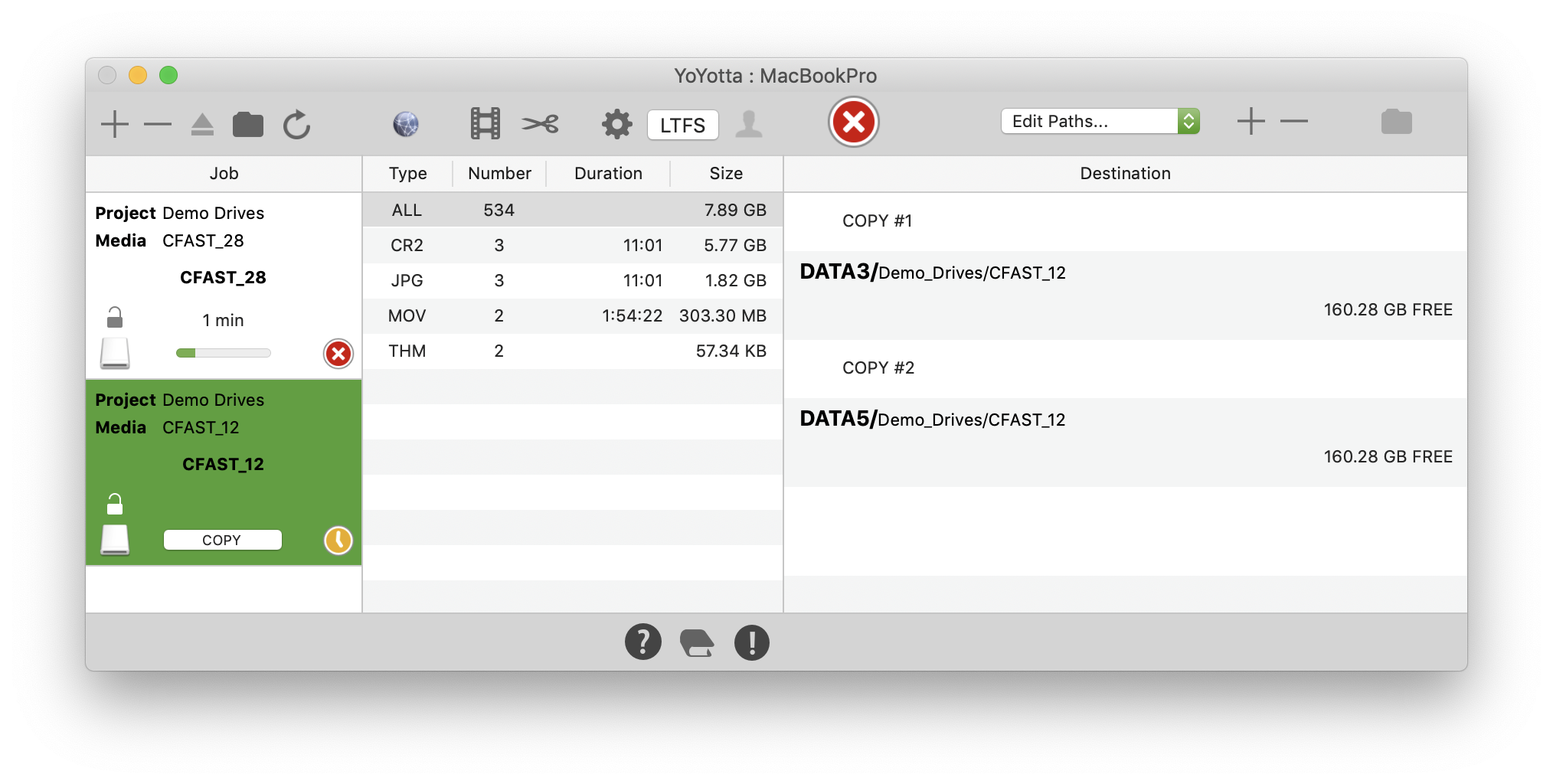
Smart Queuing
YoYotta has a smart queue, so multiple copies can be started and they will be processed in order when the destination drive is available.
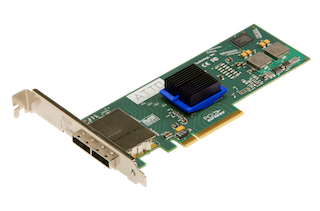

Connecting LTO drives to a Mac
The LTFS standard requires an LTO-8, LTO-7, LTO-6 or LTO-5 tape drive. LTO drives have either SAS or Fibre Channel interfaces.
Use SAS drives, they are cheaper, they use more durable cables, there is no configuration and SAS gives the same performance.
To connect a SAS or FC LTO-5, 6, 7 or 8 drive to a Mac use the ATTO ExpressSAS H680, H1280 or ATTO Celerity FC PCIe cards from ATTO.
H644 and H608 cards can also be used, but ensure they have the correct SAS connectors for your drive.
See this link for more details on the ATTO.
These PCIe cards can go in any Thunderbolt expansion like the Sonnet Echo Express SEL shown here.
The Sonnet Echo Express SEL is a compact Thunderbolt enclosure that holds a PCIe card like the ATTO H680. A lot of our customers use this to connect to a desktop SAS LTO drive or tape library. Get the Thunderbolt 3 unit as this means that there is plenty of bandwidth for multiple LTO drives and also daisy chaining other Thunderbolt units. The Apple TB3 -> TB2 adaptor allows connection to older Thunderbolt 2 Macs. There are also other units that hold more than one card.
You can also put a PCIe SAS card inside a MacPro. However even the entry level Mac mini will give equal archiving performance and provide a dedicated system.
There are also units from MagStor and Symply that include an internal Thunderbolt to SAS adaptor so they can plug straight into a Mac. There is also a Unitex unit that has an internal USB3 to SAS adaptor.







