YoYotta v2 Project Assets Export and Import
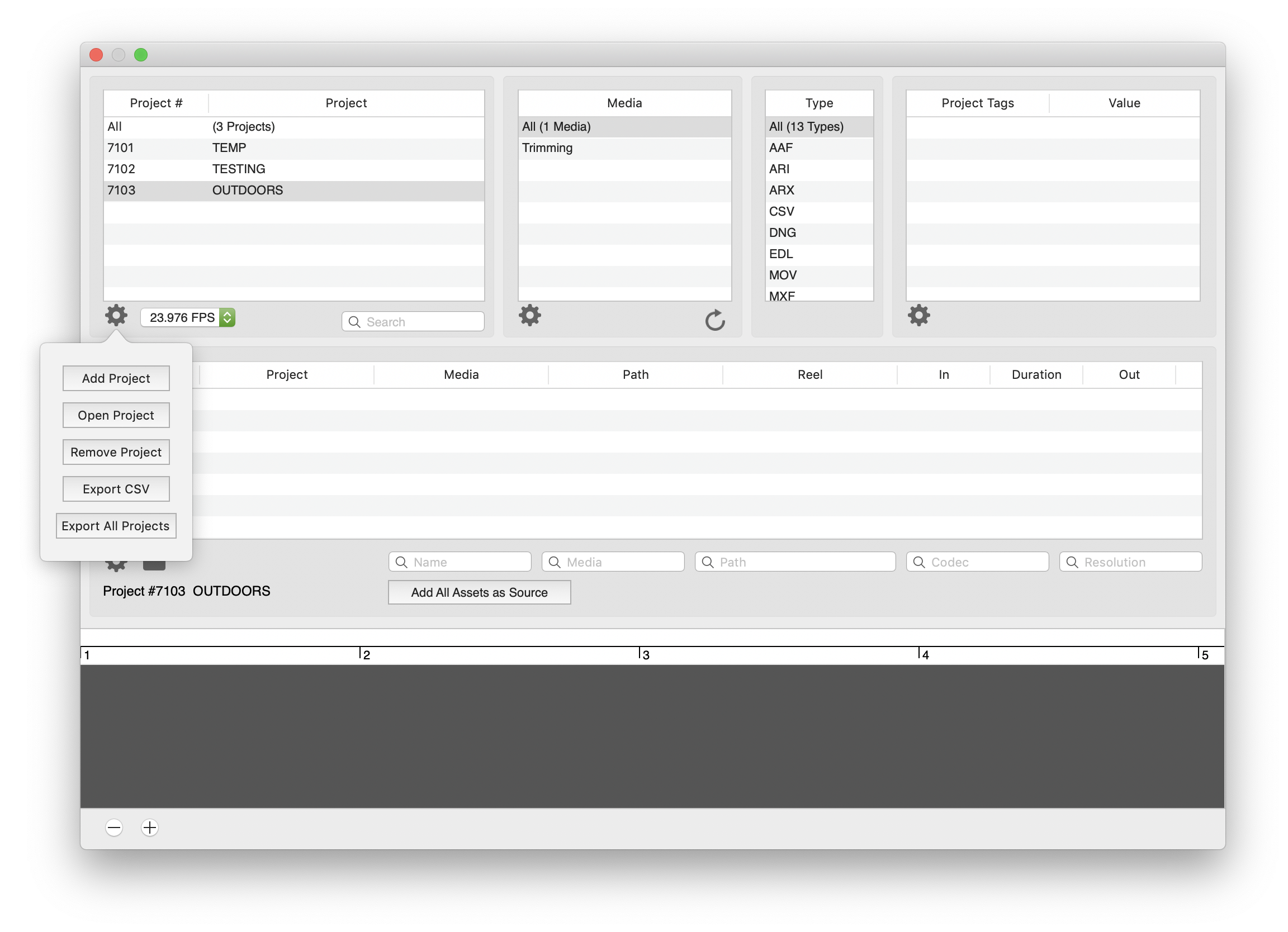
Export project assets
Select a project and click Export CSV.
Or click Export All Projects. This creates a v2_Projects folder on the Desktop with CSV files for every project.
This will take a while if there are a lot of projects.
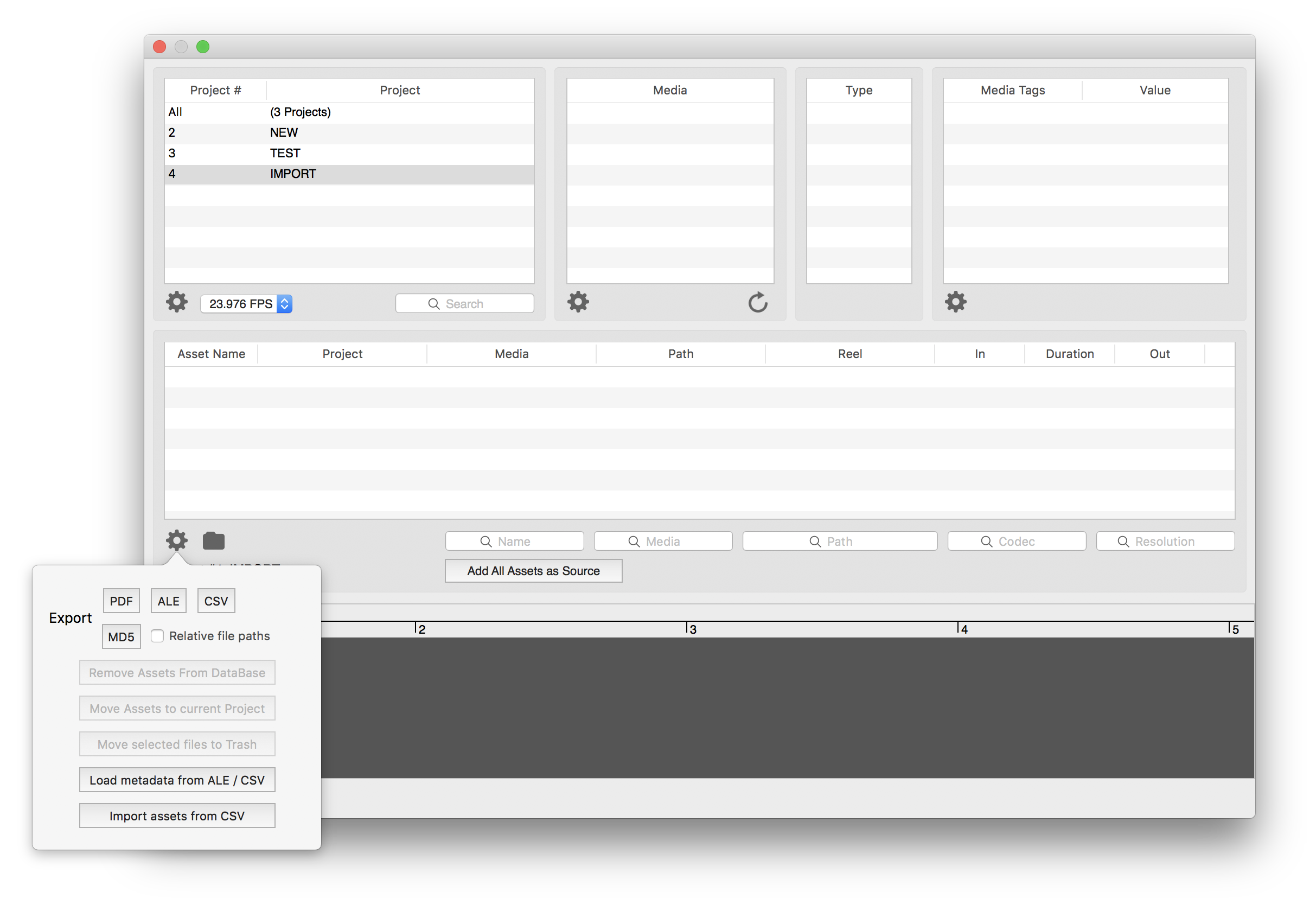
Import project assets into v2
Add a new project or open an existing project and click Import assets from CSV.
This will export each project as a CSV file into a v2_Projects folder on the desktop.