Mount LTFS tapes
Always use YoYotta to format and mount tapes, do not use other applications. When archiving to tape or restoring from tape YoYotta will automatically mount mount tapes.
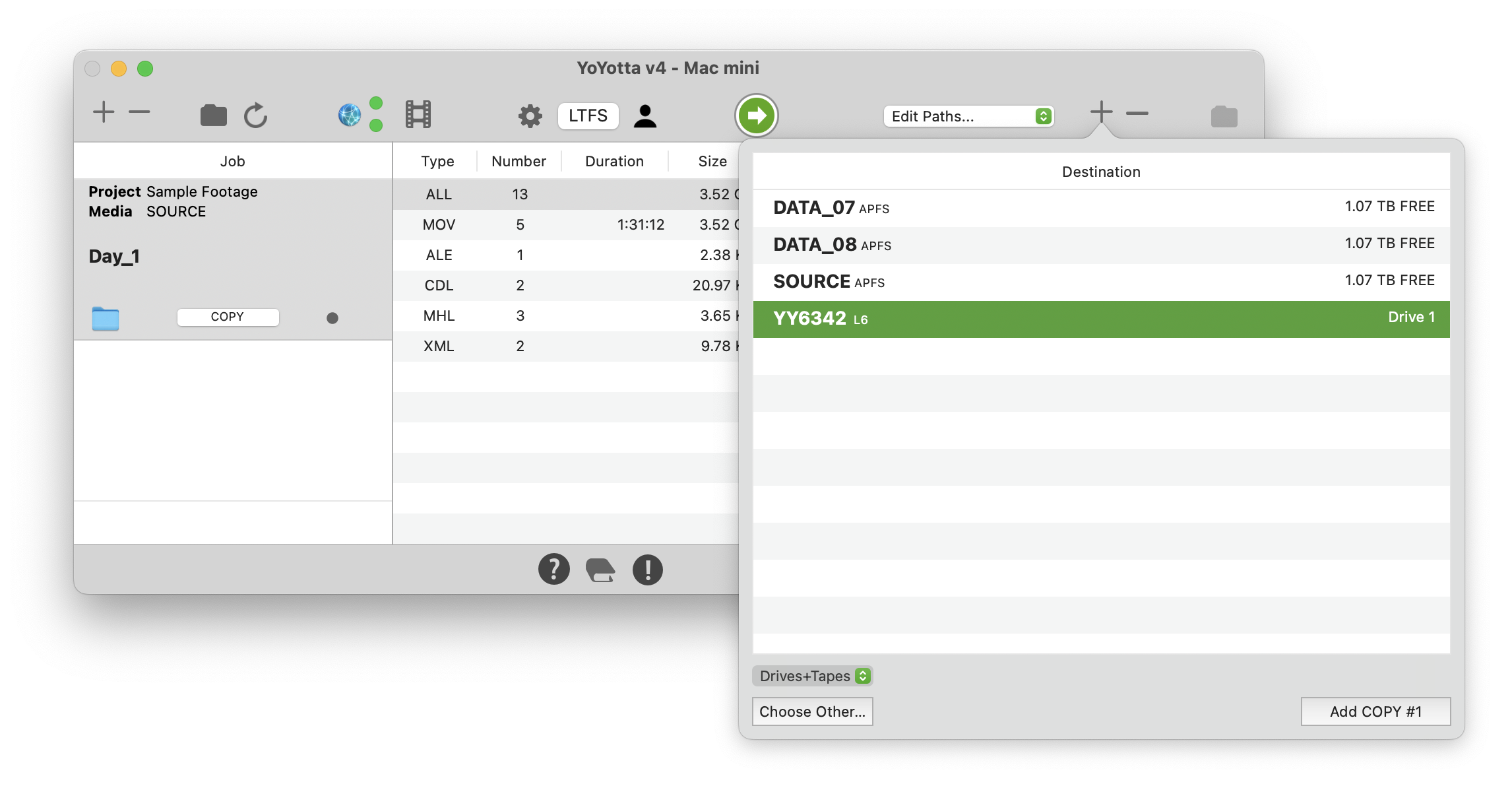
Auto mounting
Tape YY6342 is loaded into the drive, click the + button above the destination table. If the tape barcode is not shown, then the tape must be formatted first.
Then select the correct tape in the popup table and click the Add COPY #1 button. Then start the job, the tape will be automatically mounted.
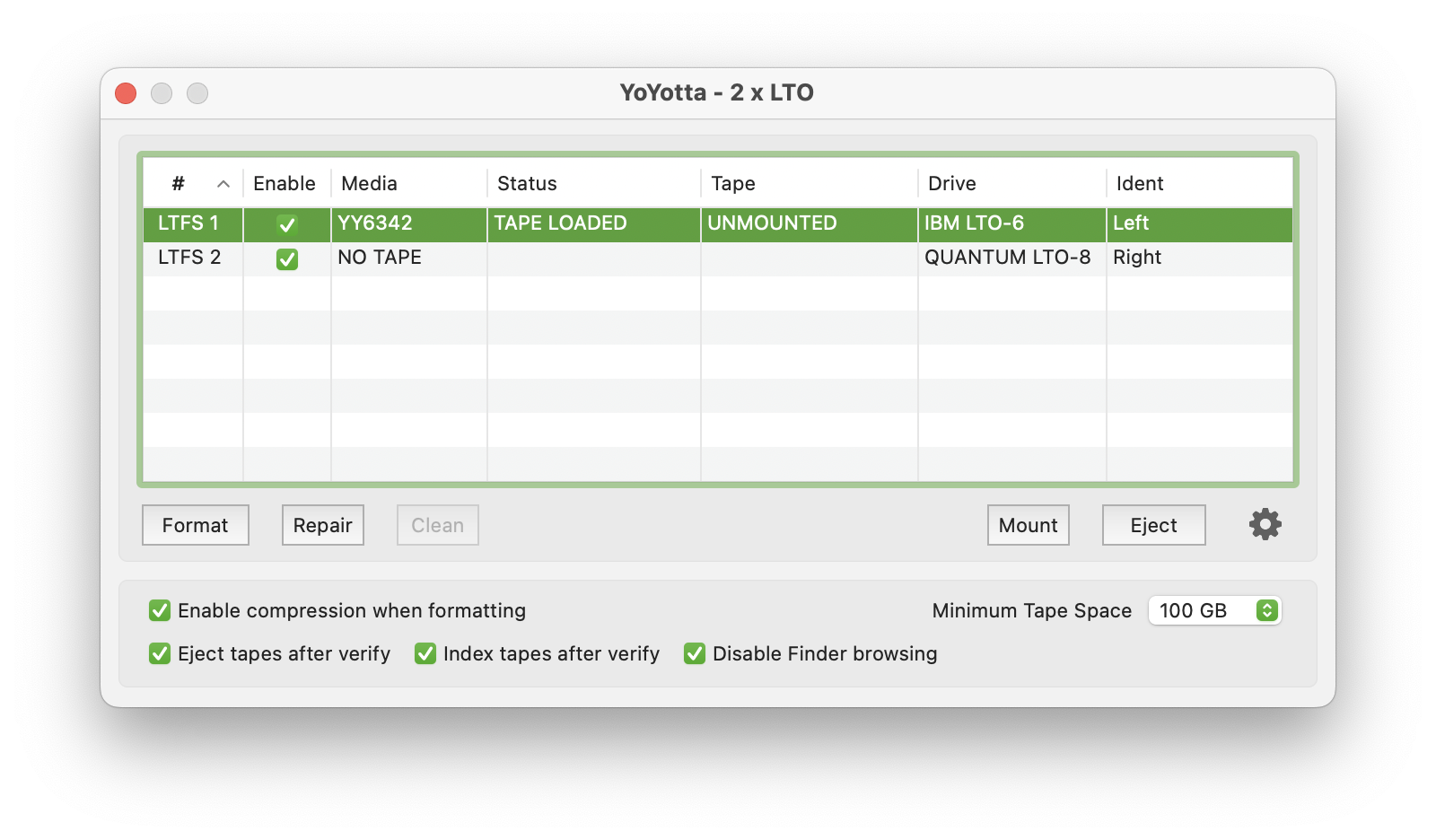
Manual mounting
Tape YY6342 is loaded into the drive, if there is no barcode shown, then the tape must be formatted first.
Click the LTFS button and a panel will open showing the connected tape drives (and tape libraries).
Select the drive and click the Mount button.
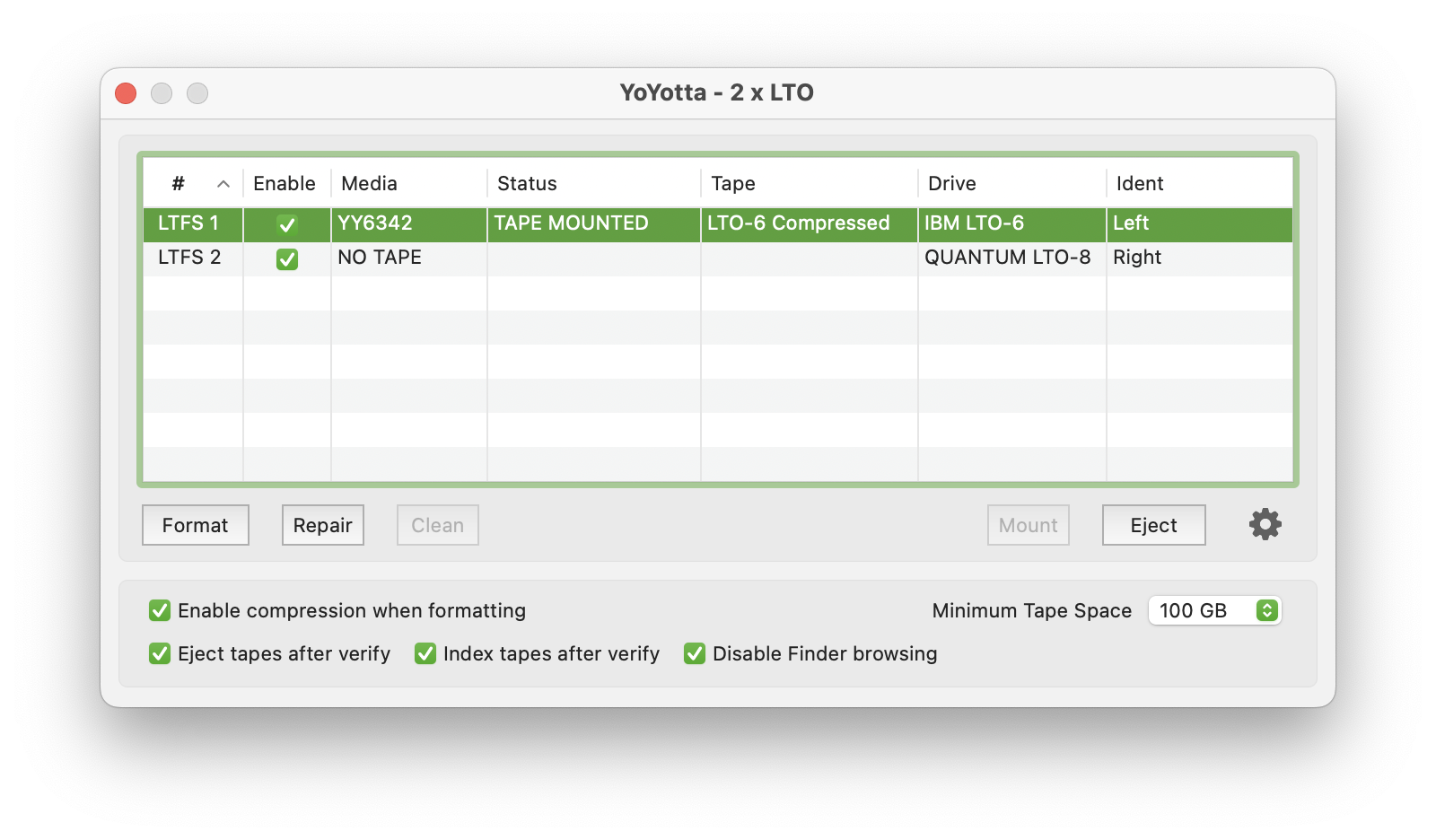
Tape mounted
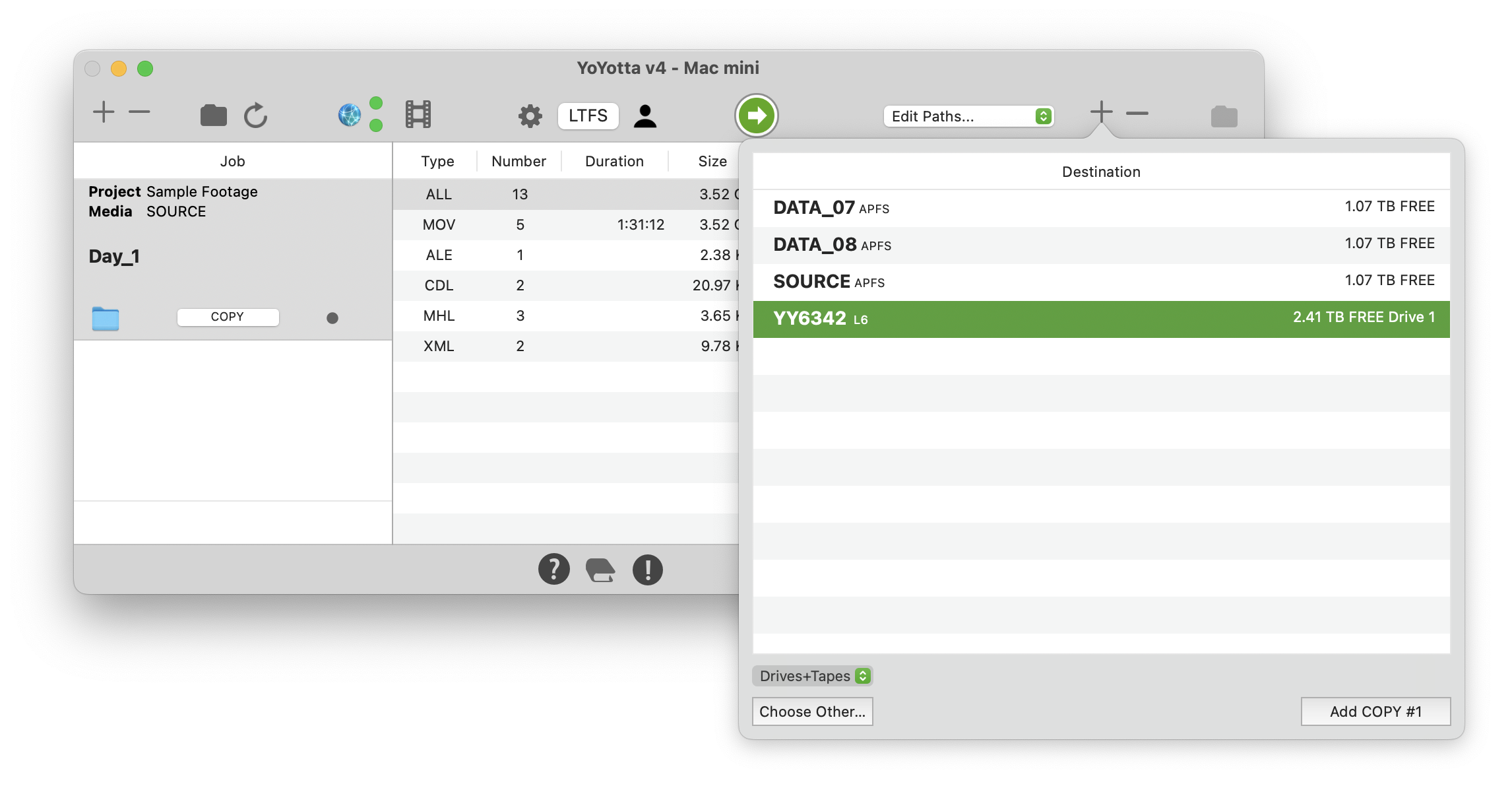
Add tape as destination
Select the correct tape in the popup table and click the Add COPY #1 button.
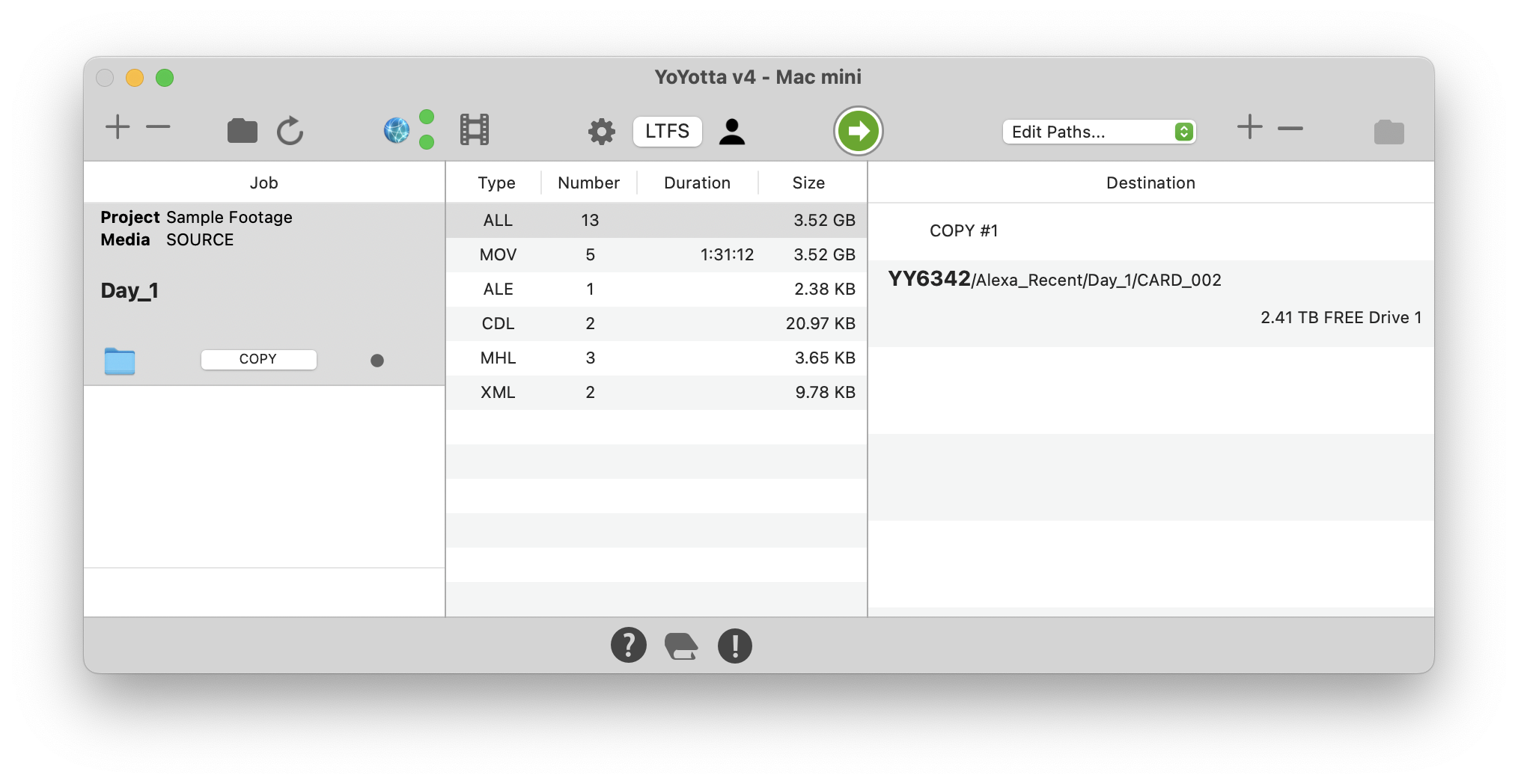
Ready to archive
Start the job.
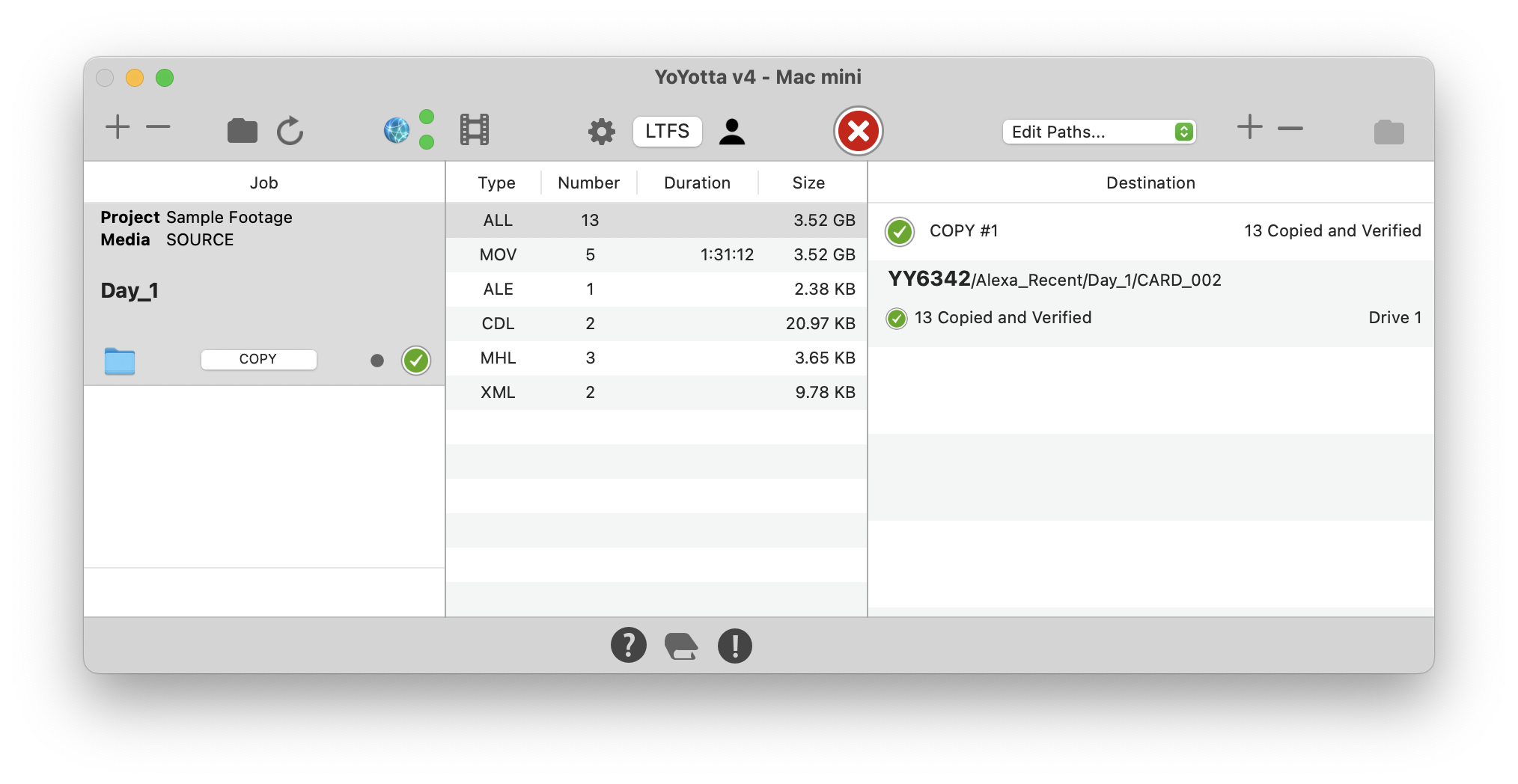
Archive complete
The tape will be automatically unmounted and optionally ejected. In the LTFS panel there is an Eject tapes after verify option.
There is also an Eject button in the LTFS panel.
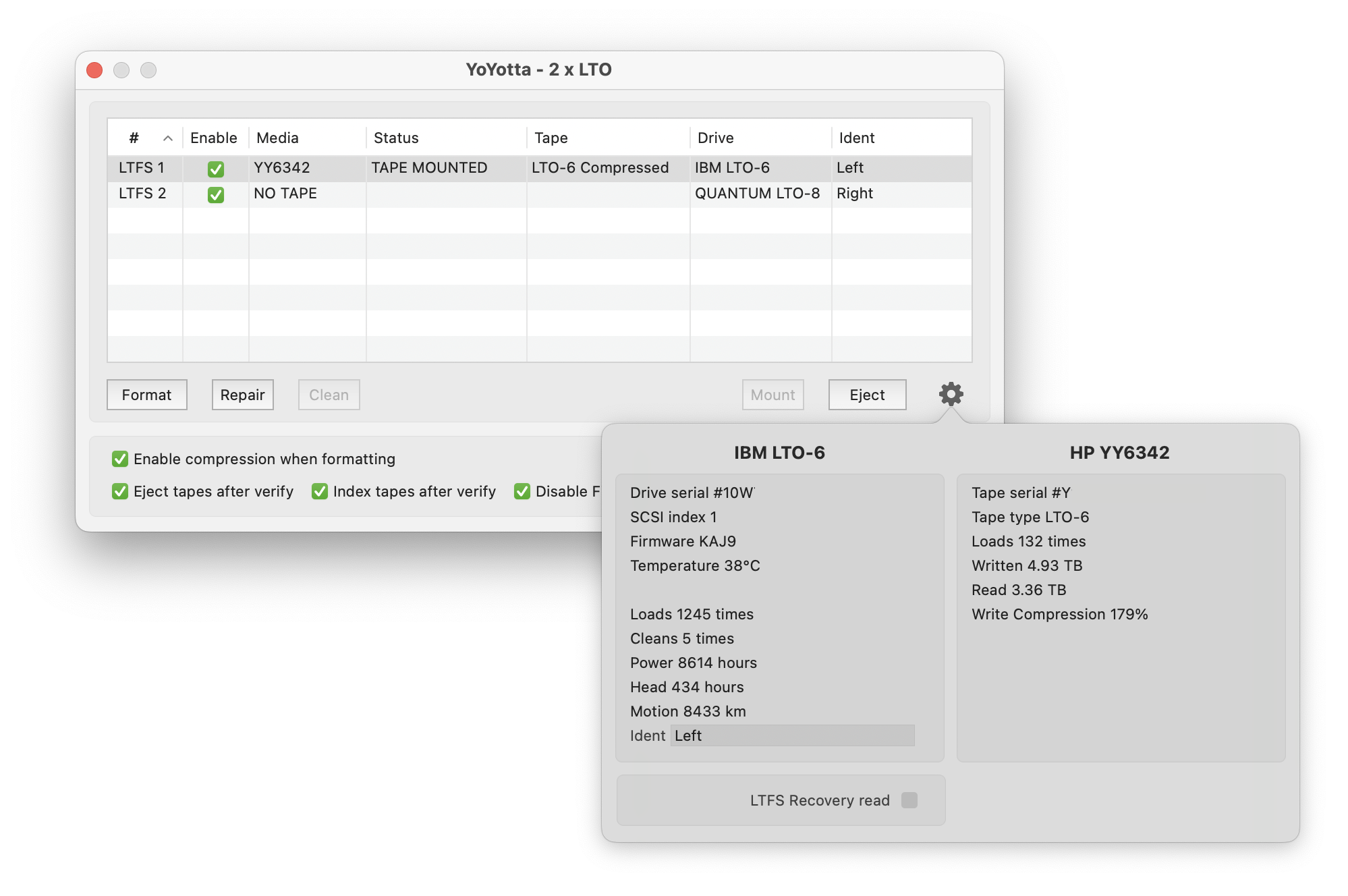
Drive and Tape status
Select a drive and click the cog button to open the status panel. Desktop drives can be labeled with an Ident. This drive is the Left hand drive in a 1U rack unit.
The internal drive temperature is shown, here the temperature is high and the airflow around the drive should be increased.
For LTO-9 and LTO-10 drives the internal humidity is also shown.
© 2026 YoYotta Back to Top