Repair LTFS tapes
Why tapes can become corrupted and how to repair them.
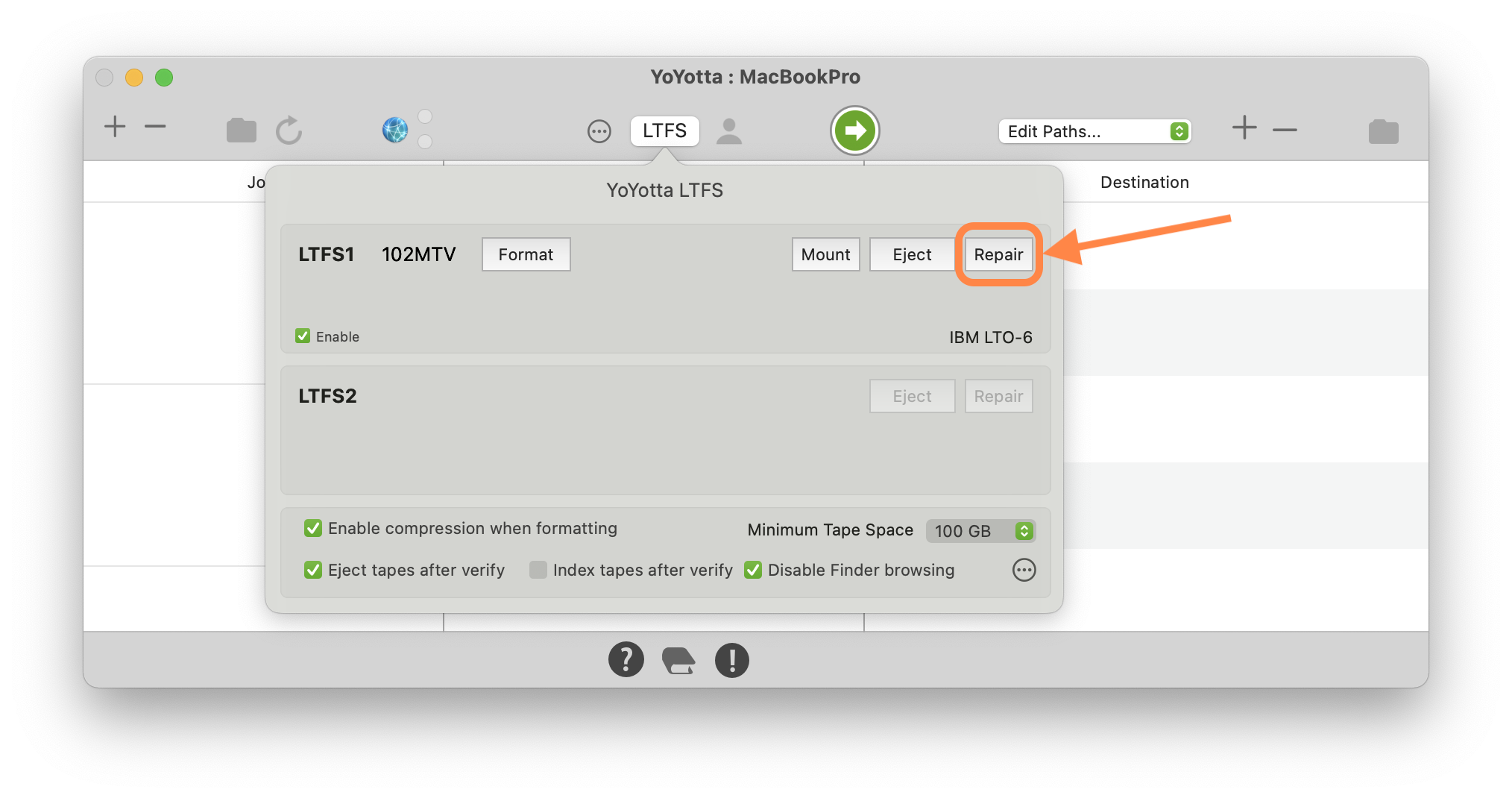
Repair
If a tape does not mount then the indexes on tape may have been corrupted. The reasons this can happen are described below.
Eject the tape and slide open the tab to turn off write protection. Now try to mount the tape. Simple index issues will fixed.
If the tape still does not mount then load the tape and click the Repair button.
If LTFS cannot repair the index, then it will not be possible to mount the tape so all the files will be lost.
If the index is repaired then depending on the issue the last files written to the tape may be lost, as LTFS rolls back to the last set of indexes on the tape.
As soon as a tape has been written and verified, eject it and slide the tab closed to write protect the tape.
If power is intermittent, invest in a UPS to keep the computer, external drives and LTO drives powered on during a power cut.
Don't unplug Thunderbolt, SAS or FC cables whilst tapes are loaded.
Never write to an existing tape unless you have another copy of ALL the files that have already been written on that tape, just in case there is an issue.
If you do not have all the files that are on a tape elsewhere then NEVER write extra data to a tape as this is your only archive.
SO TO REPEAT THIS INFORMATION. When writing more files to a tape keep all the files copied so far on at least one other source drive.
Do not delete any files from the source drives until you have run the last job and filled the tape.
When complete write protect the tapes and then you can delete the original files.
Always make at least two archive copies of all files and keep them in separate locations.
The Repair function is only useful for repairing mounting issues.
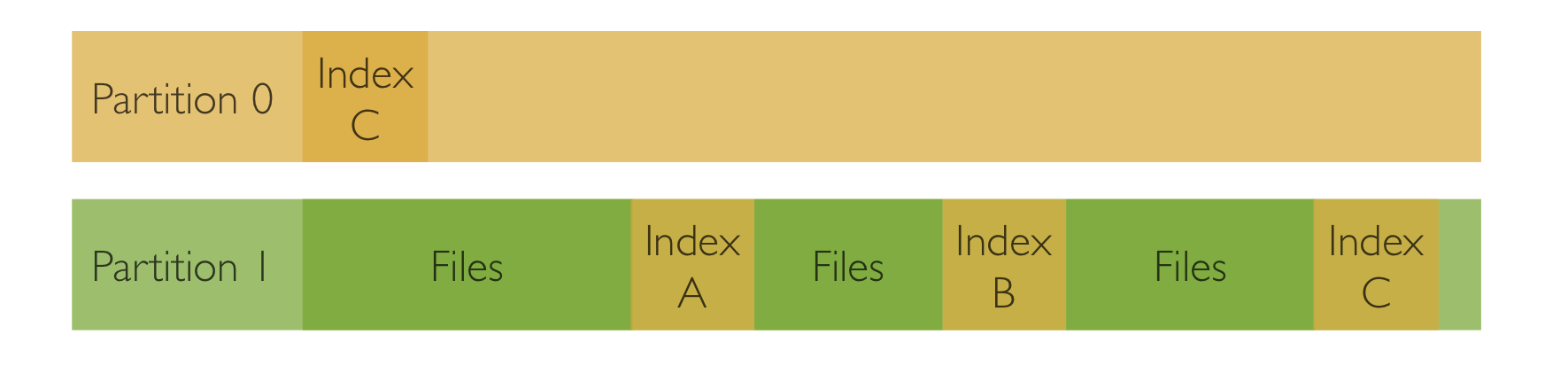
Valid tape
There are two partitions on every LTFS tape, the first is used to store the index file which contains a directory of all the files on the tape, the second stores data and index files.
Here you see files written, then Index A, files then Index B, files then Index C. Each Index contains a complete list of files saved so far on the tape.
Then when the tape is unmounted another copy of the final index is written to the beginning of the first partition. So here there are two copies of Index C.
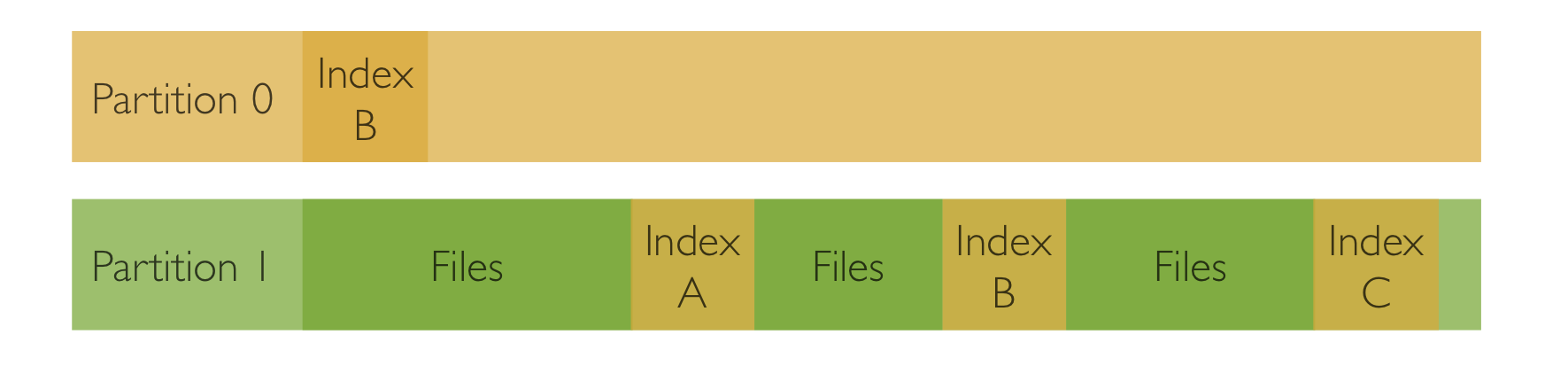
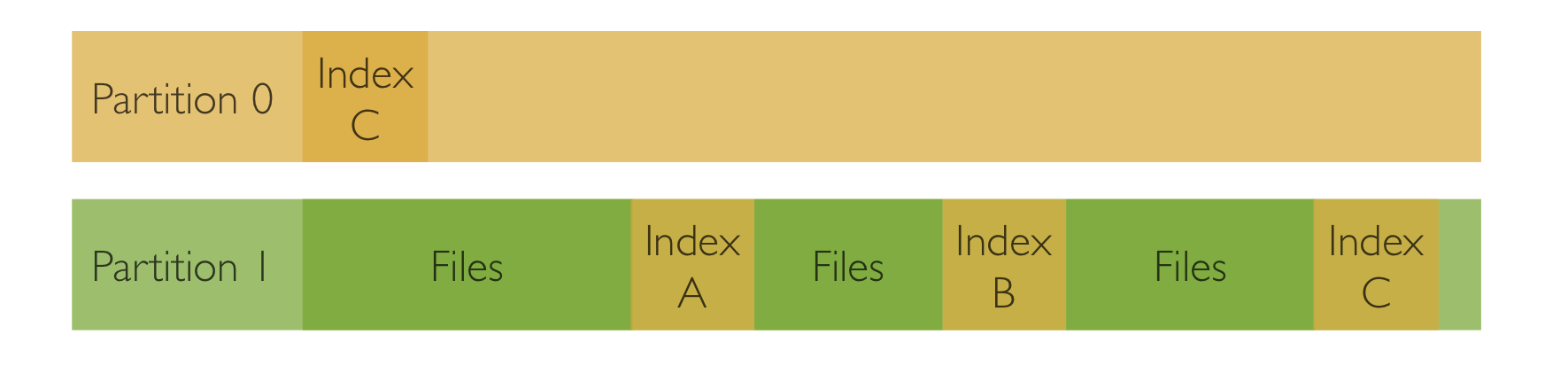
Power loss or drive disconnected after job completes
On this tape all the files have been written correctly and the final index C has been written correctly.
Then the LTO drive has been disconnected or powered off without unmounting the tape. So the index in the first partition is the older Index B and does not match Index C.
When mounting YoYotta will automatically repair the tape by writing a copy of Index C to the first partition.
However if this tape is mounted whilst it is write protected then the mount will fail because the indexes don't match and the repair isn't possible.
YoYotta will show a message asking you to eject the tape, turn off write protection and then remount.
The tape will be repaired and no files will be lost.
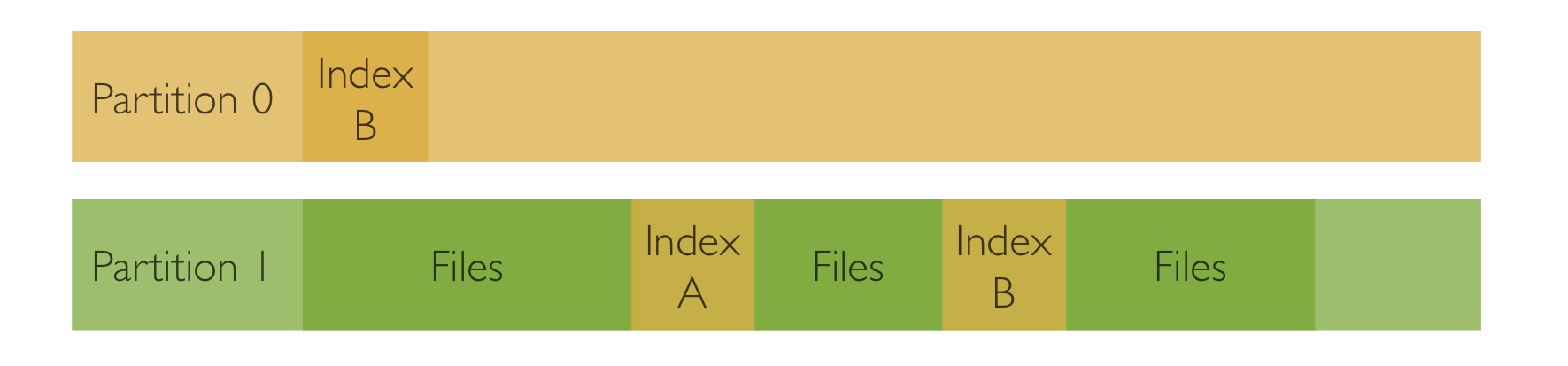
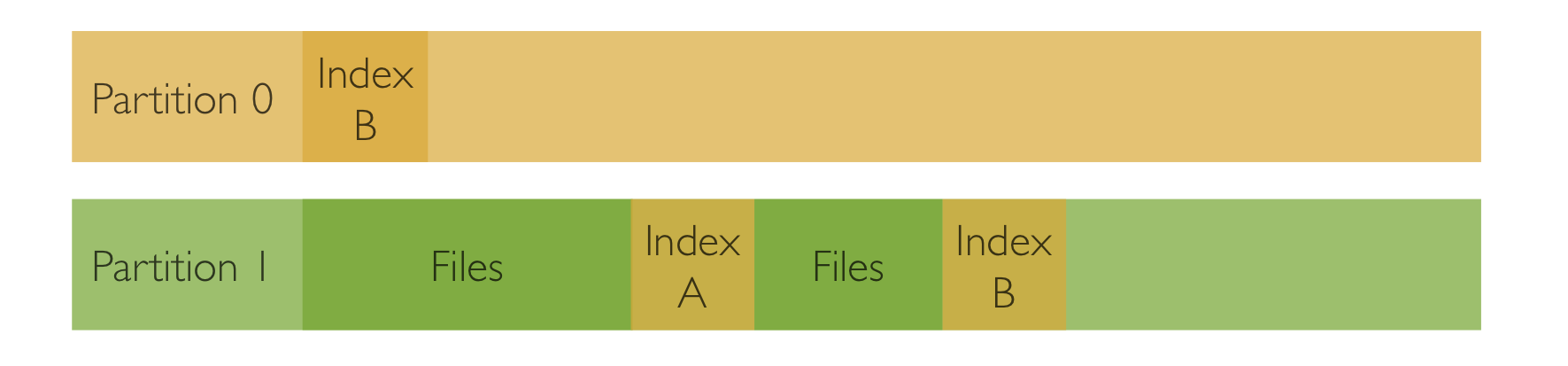
Power loss or drive disconnected during job
Here the LTO drive has been disconnected or powered off during the archiving of data.
There is no Index at the end of the second partition.
Also the EOD marker will be missing.
YoYotta cannot automatically repair this tape even if it is write enabled.
The last index has not been written so the last files cannot be read and the tape will not mount.
Click the Repair button in the LTFS panel and YoYotta will rollback to Index B.
So the last files will be lost, but the rest of the tape will be OK.
You may want to reformat this tape and rewrite it, but it is possible to continue using it.
© 2026 YoYotta Back to Top