YoYotta Transcode
High quality transcoding creating DPX, ProRes, H.264, H.265 or MXF+AAF copies of material
With CDL, 3D LUT, REC709 processing and image resizing
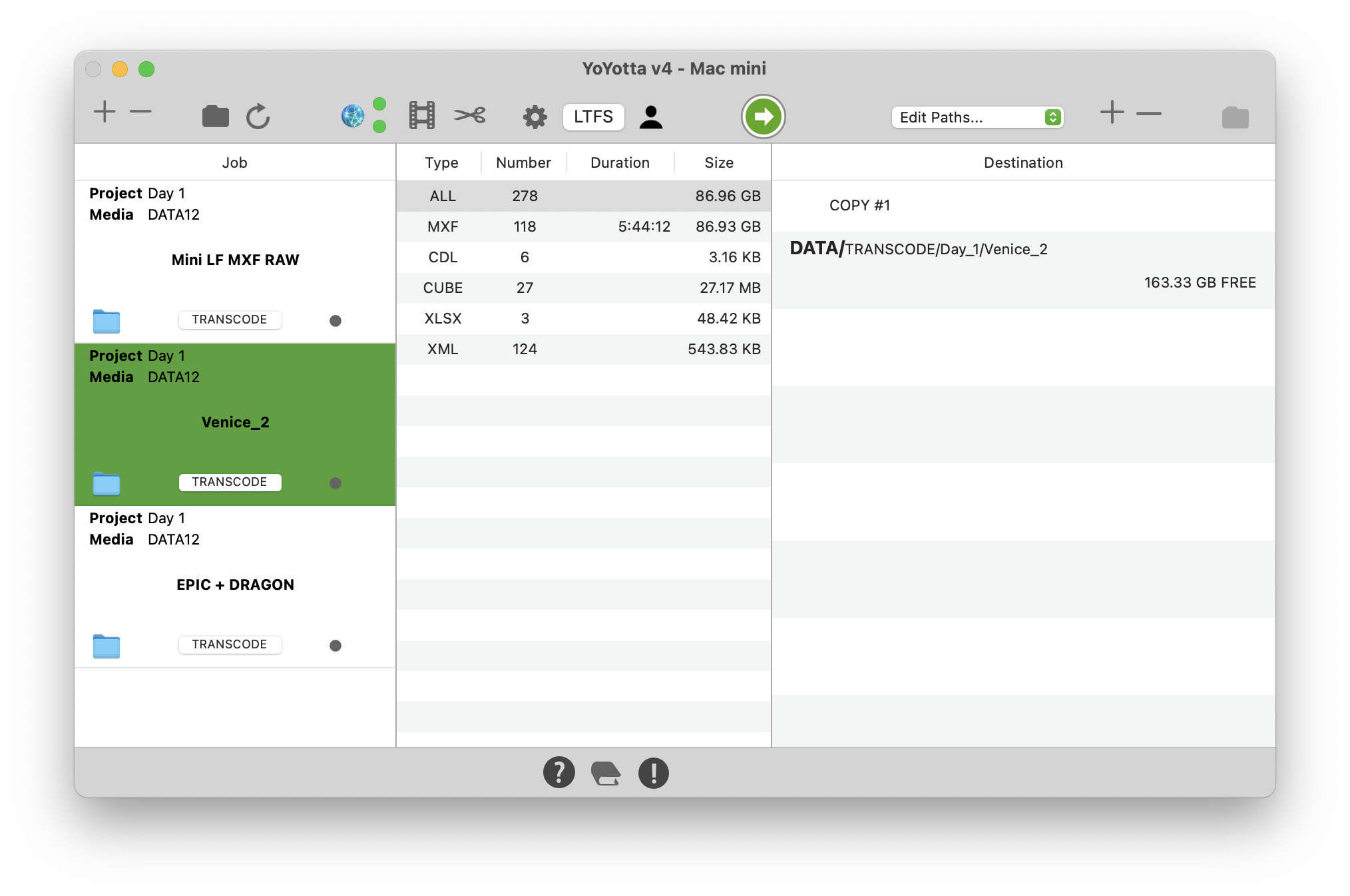
Easy transcoding
Connect a drive or drop in a folder and transcode all the material or use the Source Browser to select which folders or source types need to be transcoded.
Toggle the COPY button in the job table to TRANSCODE.
ALE and CSV reports can be generated. Burnt in timecode or watermarks and logos.
Transcoding does not use all the processing power of the Mac. This is deliberate so that offload, transcode, ingest and archive jobs can all run at the same time without slowing down.
This means YoYotta Transcode will be slower than other apps that take over the whole computer whilst rendering.
To process a lot of footage, create multiple Transcode jobs. These jobs can be run in parallel.
YoYotta v4 camera formats supported for metadata and thumbnails
- ARRI ALEXA 65 ARRIRAW ARI and HDE ARX
- ARRI ALEXA 35 ARRICORE, ARRIRAW and HDE ARRIRAW MXF, ProRes
- ARRI ALEXA LF ARRIRAW, ProRes
- ARRI ALEXA SXT ARRIRAW, ProRes
- ARRI ALEXA XT ARRIRAW, ProRes (including 4444 XQ), DNxHD
- ARRI ALEXA ARRIRAW, ARI and HDE ARX
- ARRI ALEXA XT ARRIRAW, ProRes (including 4444 XQ), DNxHD
- ARRI Mini LF ARRIRAW MXF
- ALEXA Mini LF MXF wrapped ProRes requires Apple Pro Video Formats 2.4 or newer
- ARRI AMIRA MXF wrapped ARRIRAW, ProRes, MPEG2
- Avid DNxHD and DNxHR MOV and MXF
- Blackmagic BRAW including BMD URSA Mini Pro 12K
- Codex HDE (Compressed ARRIRAW, stored as ARX image sequences or MXF)
- Sony Venice 2 MXF wrapped ProRes requires Apple Pro Video Formats 2.4 or newer
- Sony F700, F5, F55, VENICE and F65, formats MPEG2, XAVC, X-OCN, 2K, 4K RAW
- Sony FS7 XAVC, MPEG and ProRes
- Sony X70 XAVC
- RED V-RAPTOR, KOMODO, WEAPON, EPIC, SCARLET, RAVEN, RED ONE, formats R3D, ProRes, DNxHD
- Panasonic VariCam AVC-Intra 4K and 2K, GH5 Long GOP, VariCam LT DNG, EVA1 MOV + AVCHD
- Phantom CINE
- DPX sequences
- DNG sequences (Like Finder QuickLook not all versions of DNG are supported)
- Canon 5D, 7D, 60D, 500D H.264 MOV
- Canon XF705 HEVC
- Canon C200 MP4, C300, C500, C700 XDCAM MXF
- Canon C200, C500 MKII RAW CRM
- DSLR CR2, CR3, NEF, TIF, TIFF, JPG, JPEG
- GoPro H.264 and H.265
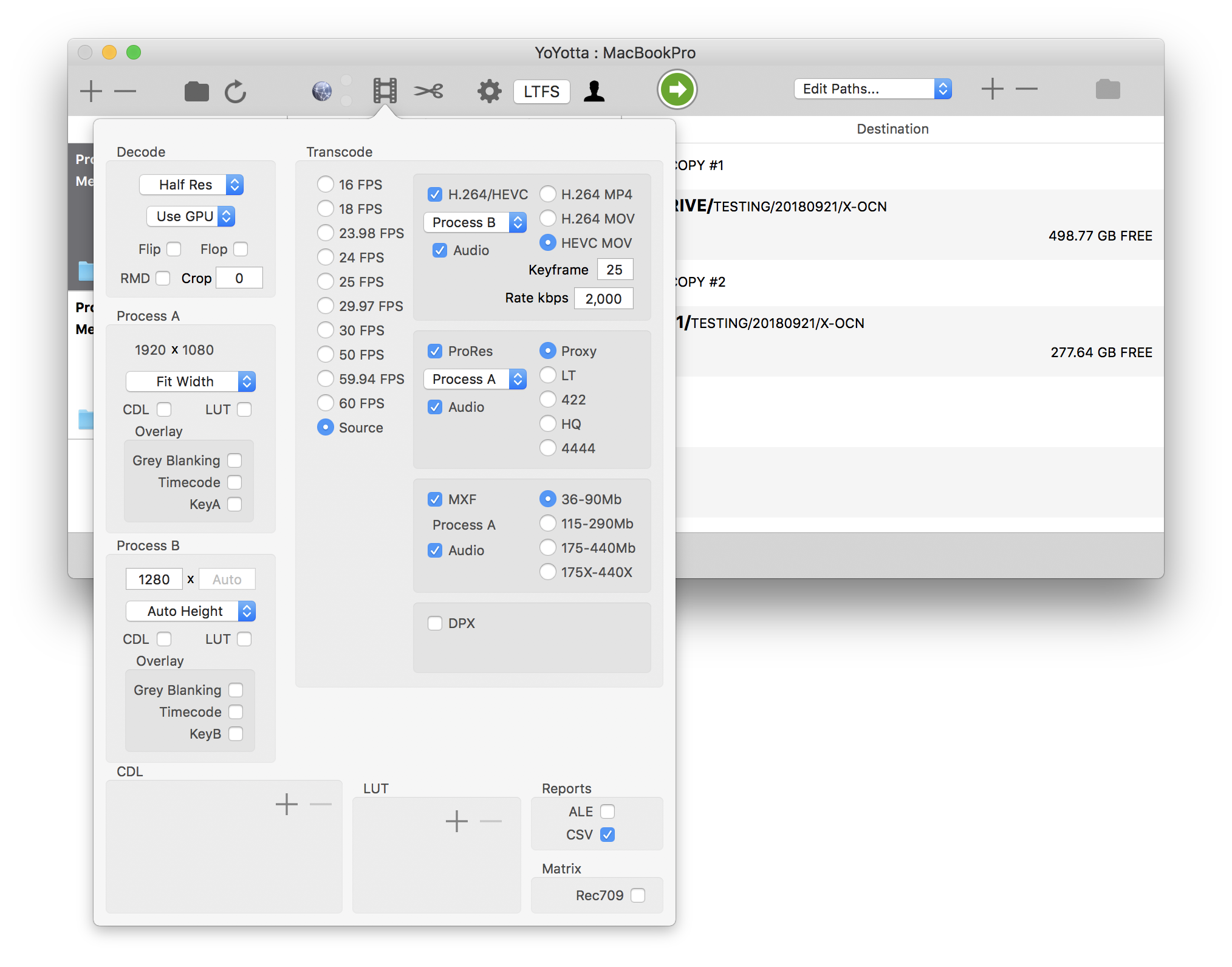
Multiple simultaneous output codecs
Open the Transcode panel and choose one or more destination codecs. Support for 8K resolution, floating point RGB workflow ensures high quality results. Accurate control of bit rate when encoding to H.264 or H.265.
When creating MP4, MOV or MXF, audio is read from MOV, MXF and DPX+WAV sources.
- H.264 MOV
- H.264 MP4 with AAC audio
- H.265/HEVC MOV
- Apple ProRes Proxy, LT, 422, 422 HQ and 4444 MOV
- MXF HD LB (36Mb), HD SQ (115Mb), HD HQ, HD HQX (175Mb) MXF + AAF for Avid
- MXF HR LB, HR SQ, HR HQ, HR HQX MXF + AAF for Avid
- DPX 10 bit or 16 bit
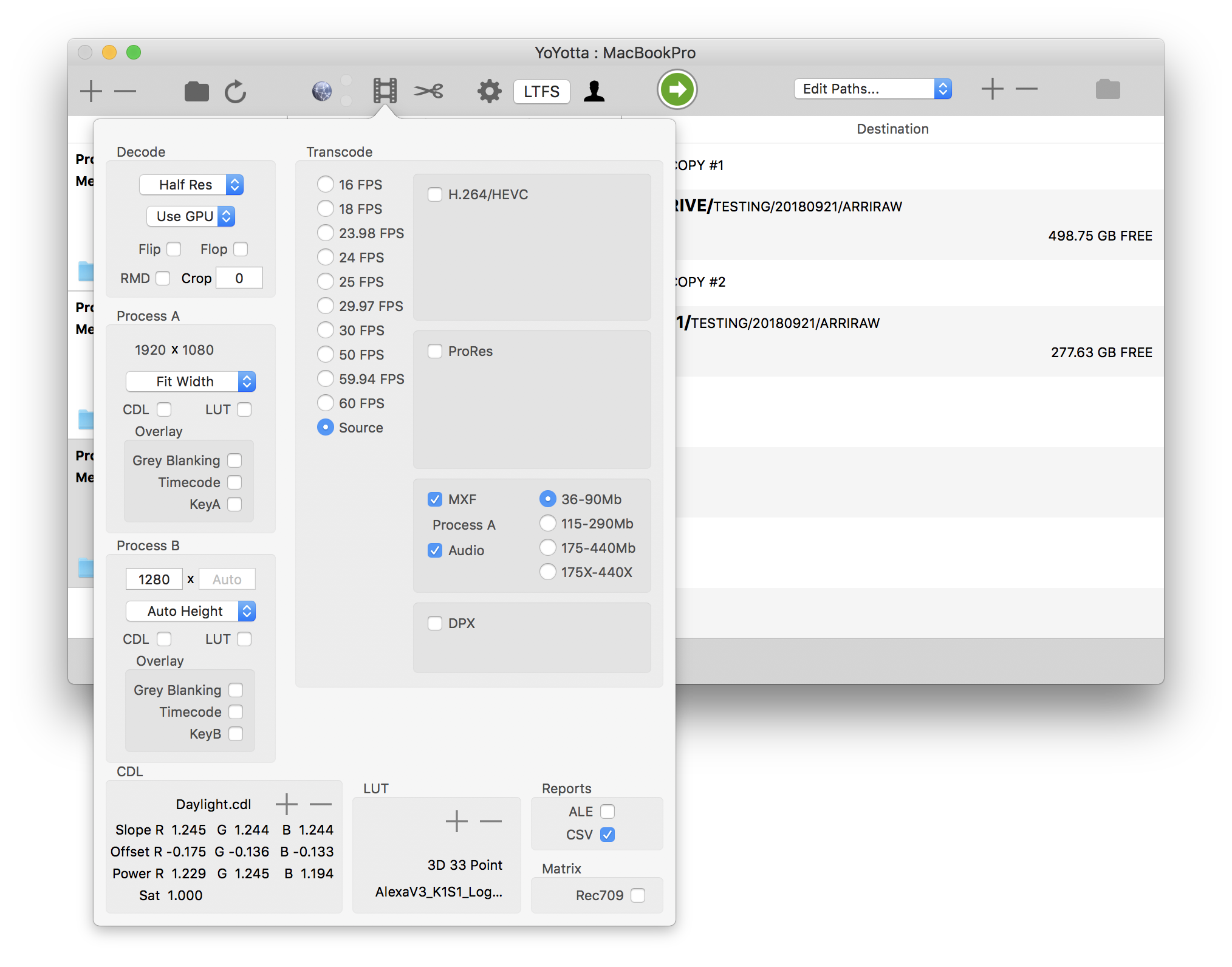
CDL, 3D LUT, REC709 Matrix processing
Add a CDL file to apply slope, offset, power and saturation
Add a 16, 17, 32, 33, 64 or 65 point 3D LUT (.cube file format) to convert Log material to REC709 or to apply a creative grade
Add a matrix to convert to REC709
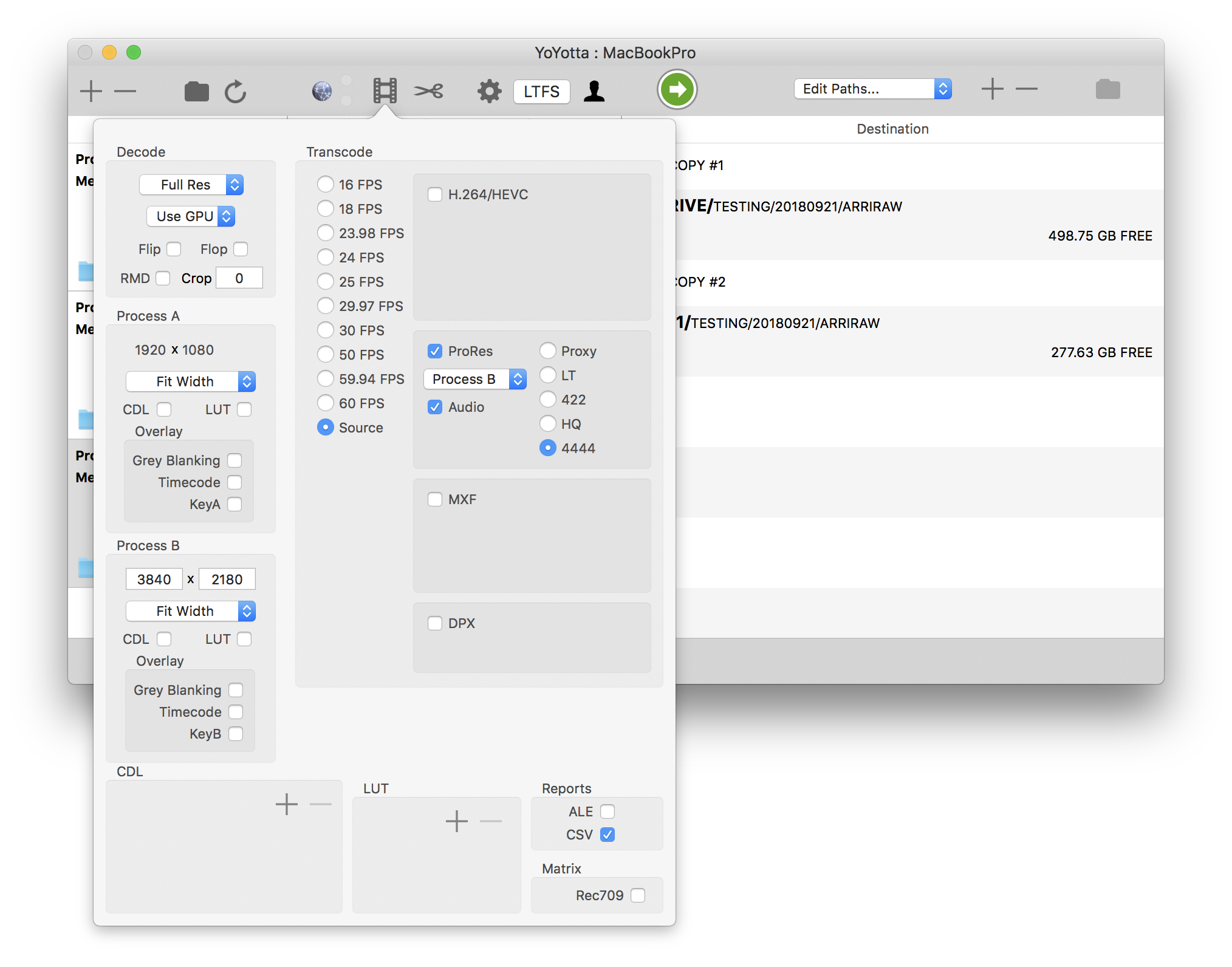
Resizing clips
Transcode at original size or up-res or down-res to a new size. Fit Width or Fit Height to create Letterbox or pillarbox with blanking.
Crop an equal number of pixels from both the left and right of the clip.
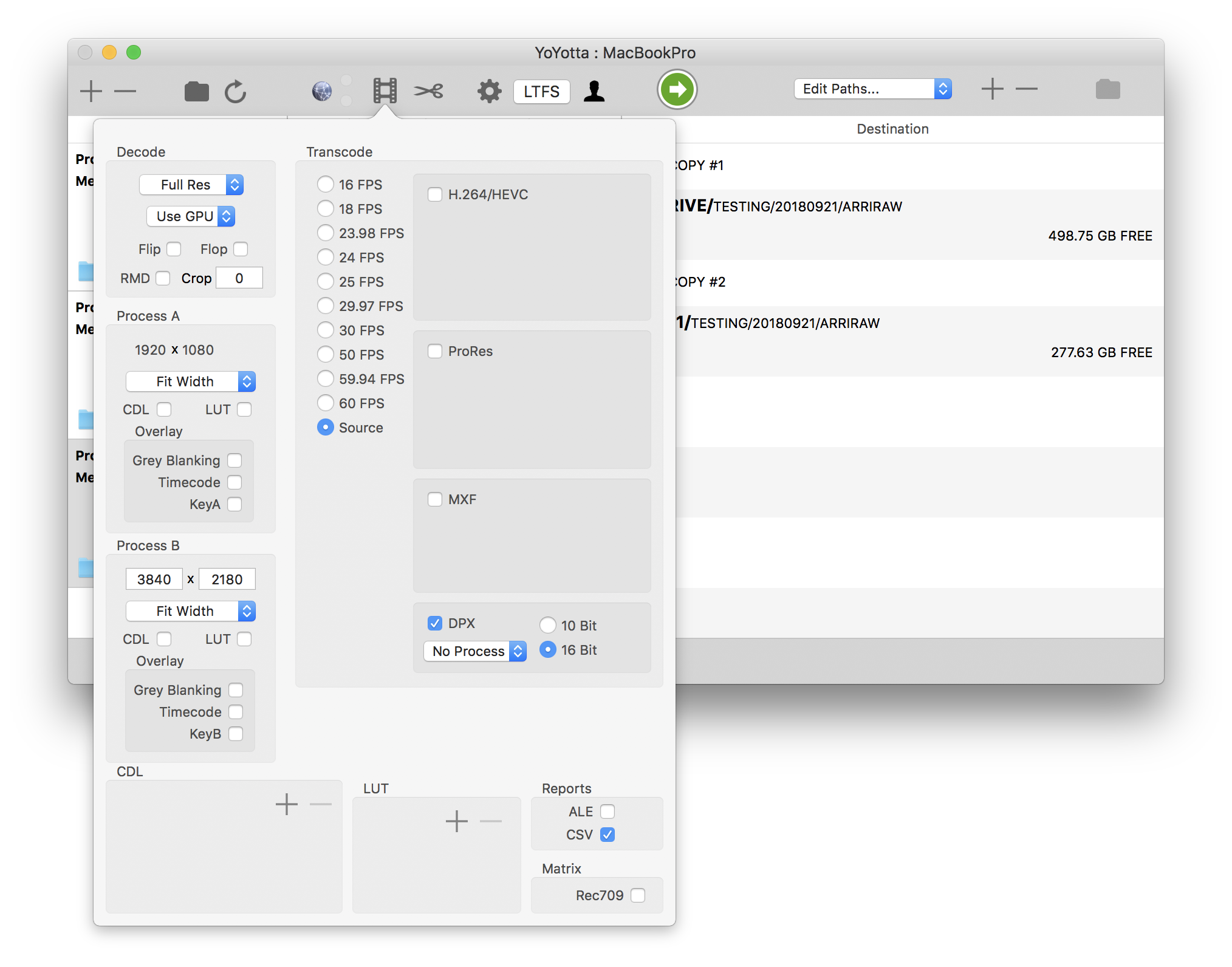
Create DPX sequences
Output to 10 or 16 bit DPX or ProRes 4444 for online workflows.
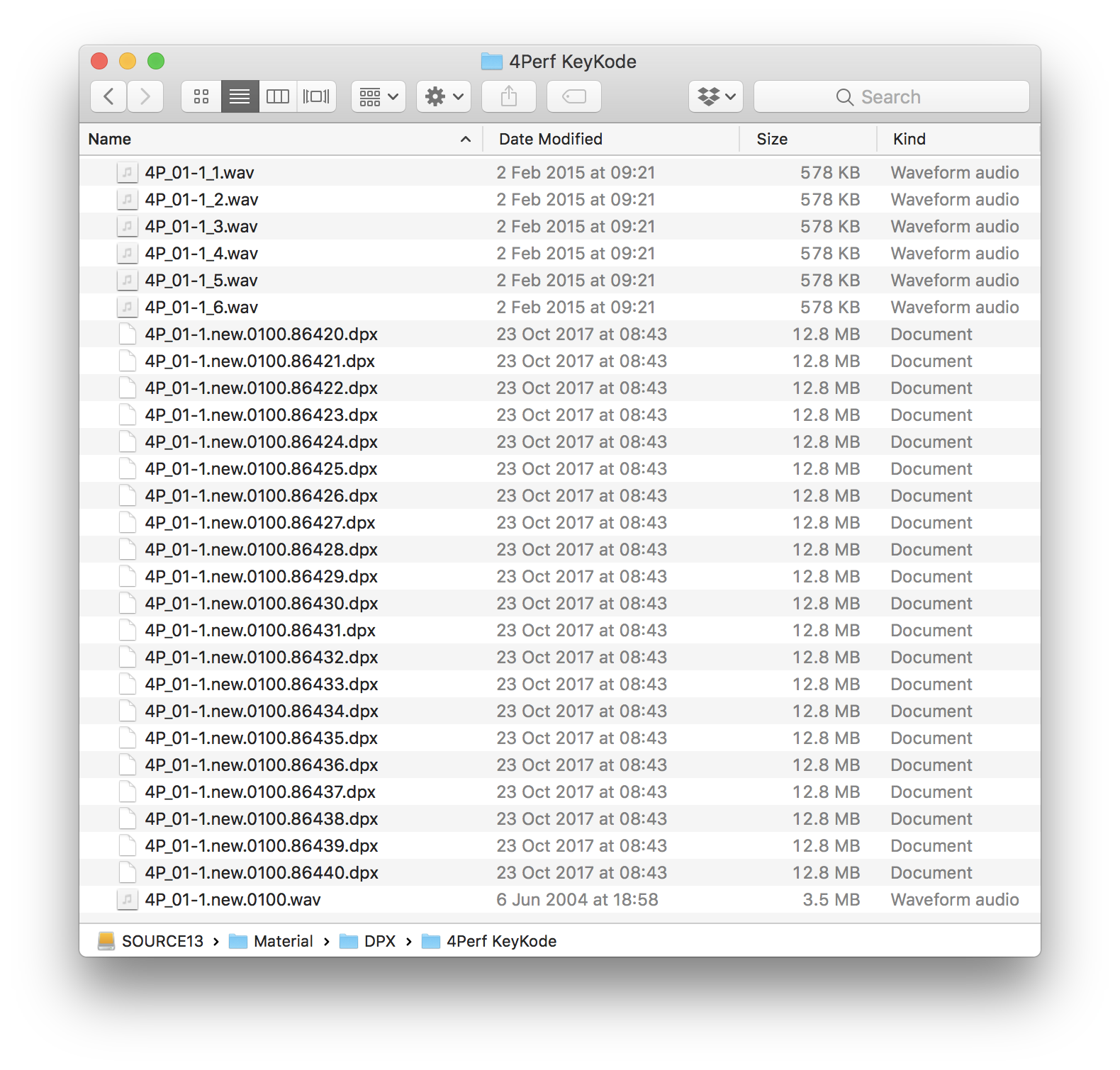
Transcode DPX with Audio
YoYotta can add audio channels when transcoding DPX image sequences to H.264 or ProRes. Put the audio WAV file into the same directory or the directory above and give it the same name as the DPX file prefix. Use . or _ to separate the sequence name from the sequence framecount. Here the sequence name is 4P_01-1.new.0100 and the frame count starts at 86420. Other examples would be VFX174.090000.dpx with VFX174.WAV or Clip1_090000.dpx with Clip1.WAV
Syncing WAV files when transcoding other video formats is not supported.
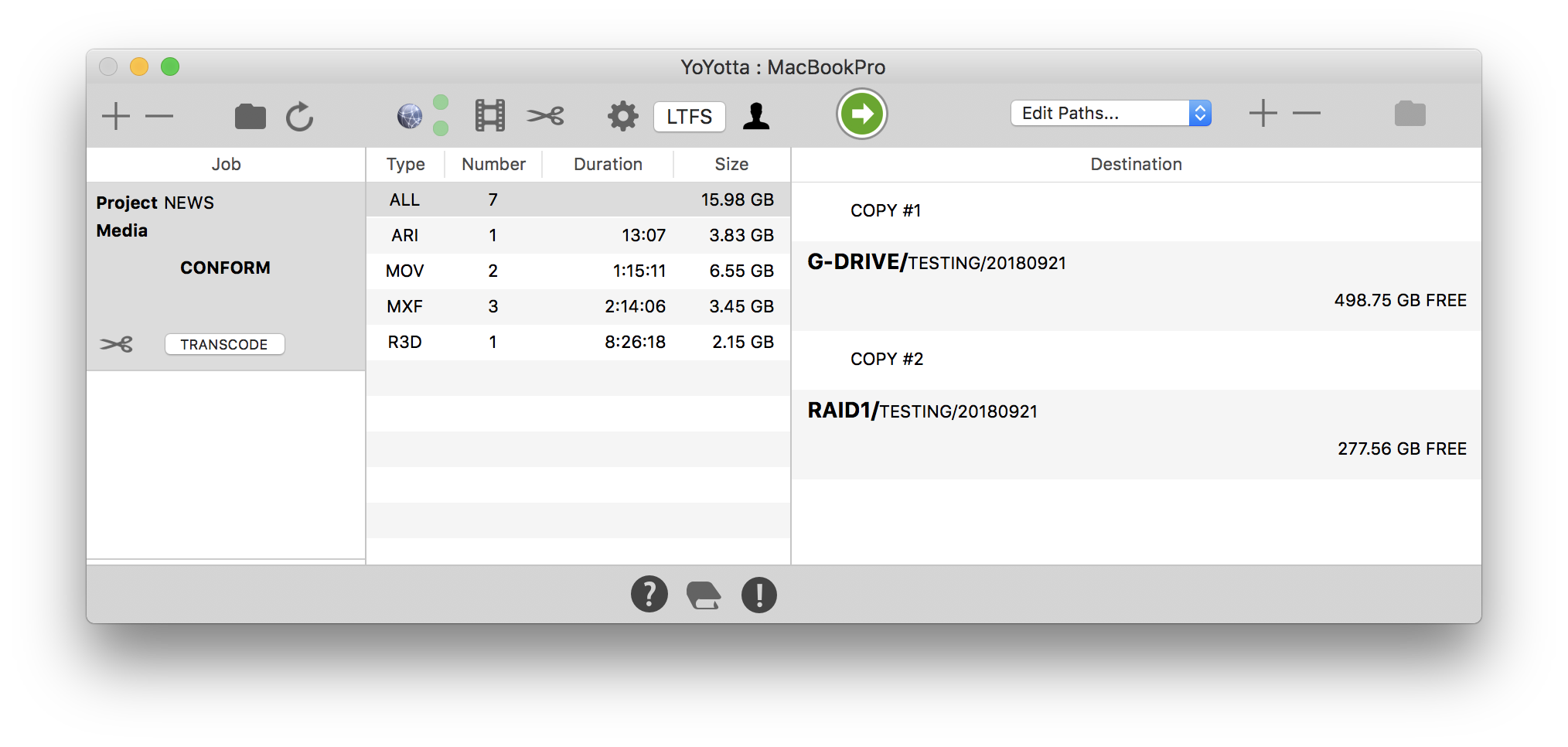
Conform and Transcode
Use the YoYotta Conform option as a source for the Transcode. Easily transcode selected clips from the source material for online.